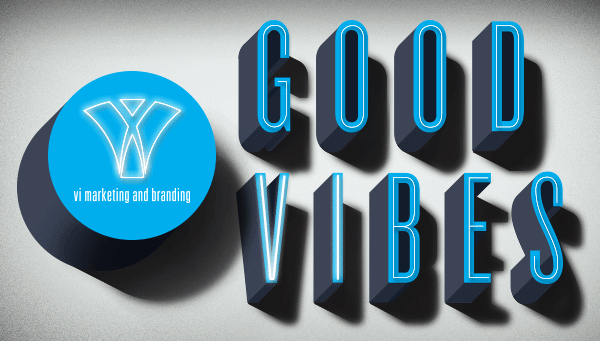Facebook’s Unaddressed Google Analytics Problem
Facebook tells you that you sent 691 people to your website from Facebook this month! Congratulations! Go to Google Analytics (GA) to see what those visitors did and you’ll get a completely different answer – one that is much lower - so low that it wouldn’t be unusual for GA to only attribute 25-40% of the traffic to social.
- Which number do you report? Facebook’s 691 or GA’s 243?
- Is one of these accurate? Or neither?
- Can you trust either for ongoing reporting?
Unless you’ve taken a closer look, your answer to all of these collectively is ¯\_(ツ)_/¯
Facebook and GA are both robots. Machines meant to record data on users. Did GA record those 691 people Facebook claims were sent to your website? Actually, yes (probably). They just didn’t know they came from Social. Let’s take a closer look.
GA by default is going to group your website traffic into a few different very generic “channels” of traffic:
- Direct: traffic GA associates as having typed the specific URL directly into the browser “www.vimarketingandbranding.com” (or has book-marked, etc.)
- Referral: visits that come to your site from sources outside of Google (hyperlinks from news articles, etc.)
- Organic Search: traffic that arrives to your site via search engine results
- Social: Traffic coming from what GA deems as a “social media” platform (Facebook, Linkedin, Twitter, etc).
Here’s where it gets fun.
The major issue GA doesn’t really make clear is that direct traffic can actually be a lot of things. For instance, the term “direct traffic” seems to be pretty straight-forward – traffic that comes directly to you, not from another source. The browser (Chrome, Firefox, Internet Explorer, Safari) is opened and the URL directly sends traffic to your website – instead of completely leaving one site and visiting another. There is one little known caveat, little known but enormous in size.
Here’s the caveat: when you’re on your mobile device using the Facebook app every link that you click never technically leaves Facebook. It opens the new linked URL inside Facebook’s in-app browser. What does this mean? It means that GA is viewing this as a browser sending direct traffic to your site – not coming from Facebook (because you technically never left Facebook).
Want to see what I mean? Take a look at the video below:
When I clicked on the link to learn about “Strong Towns” the Facebook app loaded the URL inside the app’s own browser. In theory, Facebook’s internal browser went directly to the site so that the Strong Town’s GA is going to count that as direct traffic. Not “referral” or “social” because it never left a referring site or social site to get there…
A bit confusing, yes, but there is hope.
Remember when I said GA was a robot? It’s time to teach you about controlling your robot to accurately attribute where the traffic is coming from. The way to do that is through a UTM.
UTM (Urchin Tracking Monitor): Code attached to a custom URL to track source, medium and campaign name. Basically, for the sake of this blog, a UTM allows your website to load the same link as before, but with a custom URL that will accurately reveal the tracked source, medium and campaign name in your GA.
Creating custom URLs will tell GA everything you’ve been wondering:
- Did someone click your FB ad from within an app? Now GA will accurately showcase they came from Facebook specifically (not "direct")
- Did someone click the link provided in a FB post to visit your website? GA understands they came from a social platform in general (not "direct")
- Did someone get to your site because their friend texted the link to them (a link they got from Facebook)? Now you’ll know.
Most of all – you’ll be able to better attribute the “Social” traffic on GA. No more reliance on GA’s “Social” numbers for reporting. Use UTMs and know for sure.
Want to setup your own UTM? Start here.