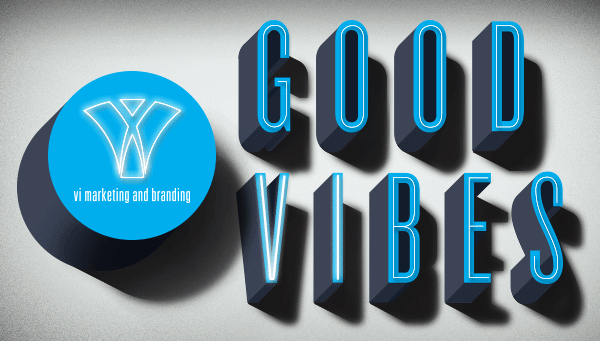Which CRM is Best for You?
Congratulations on your new promotion as the marketing manager. Time for your first assignment: identifying a new Customer Relationship Management (CRM) tool for the bank. It’s a big first task, so we wanted to provide a few hints for you to become a CRM pro.
Step 1: Identify Key Stakeholders
The first step is to identity everyone who needs to be involved in the decision. You’ll want to make sure that you’re gathering requirements from all key stakeholders so that when you propose a CRM solution, it will be one everyone can agree on. You’ll likely want to talk to someone in web/IT, sales, your call center and even your own department.
Step 2: Outline Requirements
You’ll want to create a list of all your requirements. When evaluating vendors for any service, it is always important to create a cross-matrix to compare features and pricing. Feel free to reference the the image below as an example of how to get started. This is basically your pro vs. con list. A few things that you will want to compare would be:
- Pricing
- # of users allowed
- Ease of use
- Tracking leads
- Lead scoring
- ROI tracking
- Email marketing
- Privacy (PCI)
- Technical support
- Task management
- Reporting
- Dashboards
- Free trial
- API
Make sure that you create a list that is customized for your specific needs based on the conversations you’ve had with your internal teams.
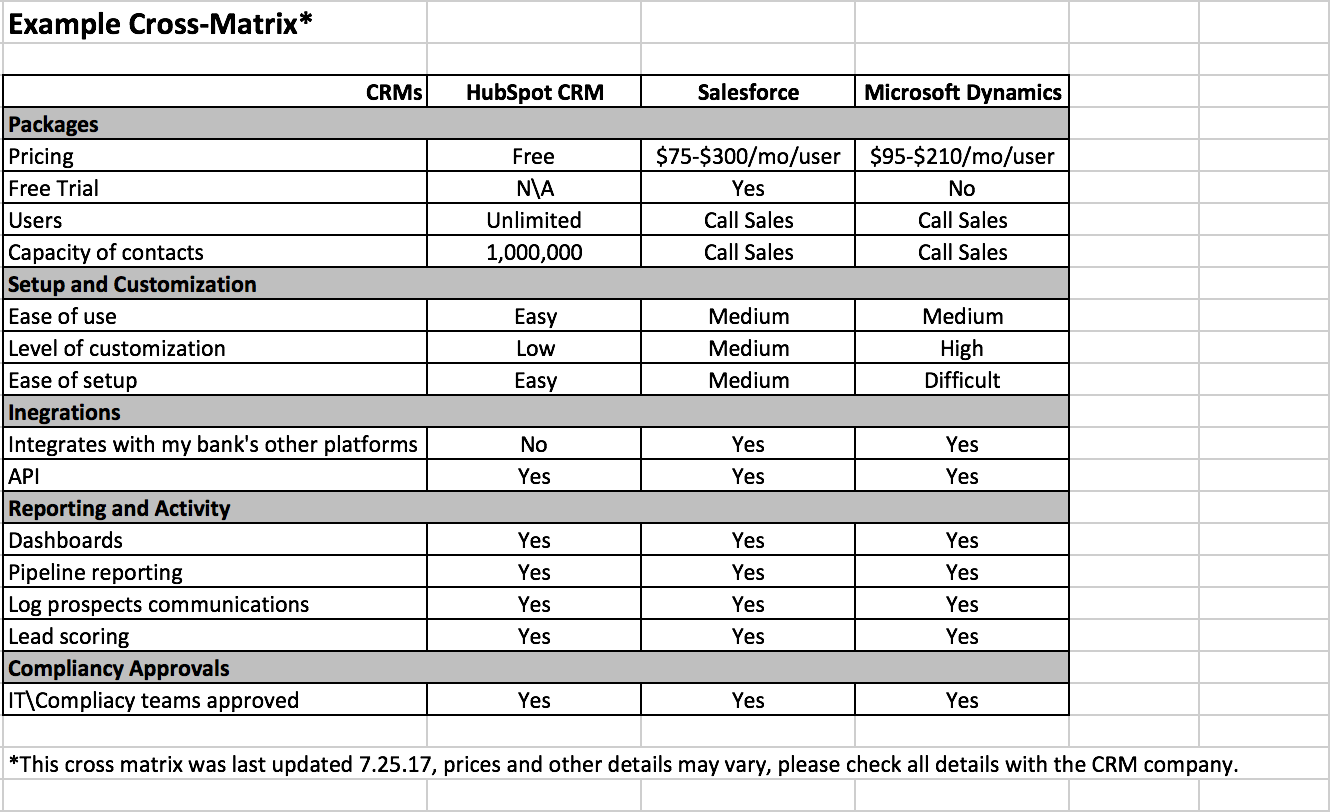
Step 3: Do Your Research
Now, it's time to do some research. It’s time to find some CRM tools and compare them using your cross-matrix. A cross-matrix is a handy spreadsheet to compare vendors. Basically, you take your vendors and separate them into columns, and then, take what you’re comparing such as features, requirements and pricing, and separate them into rows in the spreadsheet. So, if you’re comparing three different vendors and want to compare the pricing, you can see this lined up in the pricing row.
TIP: As a rule, it’s always best to identify at least three vendors to compare against. Once you’ve created your cross-matrix, fill it out based on conversations and research through CRM’s sales teams and website. You can also do research on other websites to compare these tools. Some CRM tools offer free 14-day trials. It’s always great if you can get in and preview the tools prior to making your decision.
Step 4: Account Activation, Set Up and Integration
Once you’ve selected a CRM, the fun is just beginning. You’ll need to load in your customer data and integrate it with the various systems that your bank is using. Once you’ve deployed the CRM, it is crucial that you champion the CRM internally.
Step 5: Training
You’ll need to train all staff that will work with the CRM tool and make sure they use it as required to ensure consistency. In addition to training, you’ll want to make sure that you have periodic checkpoints (weekly/monthly/quarterly) to verify that your internal teams are using the tool correctly and that the training is sufficient. This is, after all, the most important data that you have on your customers, so it must be properly maintained to ensure marketing nirvana.
In closing, there is not one CRM tool that is the best. It is about finding the right CRM tool that is right for your bank. That’s why it’s important to customize the cross-matrix tool based on everyone’s requirements. I can’t stress enough the importance of bringing in your IT team early. However, here are a few popular CRMs to consider:
- Salesforce: Salesforce is one of the oldest CRMs out there. It is well-trusted and very easy to use. It allows for a lot of advanced forecasting. But, it does come with a recurring monthly cost based on how many users, so the price can start going up pretty quickly.
- HubSpot CRM: The HubSpot CRM is a lightweight CRM that does most of the CRM requirement. It is also great if your company uses the paid version of HubSpot for marketing automation and email. The catch here is that it is free so HubSpot could take down this tool at any point.
- Microsoft Dynamics: Microsoft Dynamics is often preferred by your IT Department because it is a Microsoft product. Microsoft has done an amazing job of keeping all their products integrated and they’re best known for their security. The downside is that it typically takes custom development and has a long ramp time before getting deployed.
(To learn more about VI's data-driven marketing services, click here.)