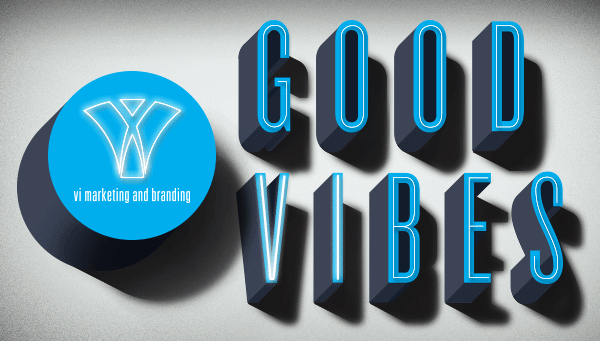Socially Distanced-Video: Tips and Tricks to Ensure You Won't Miss a Beat
At the start of the year, I wrote a blog covering a few tips for creating well-produced live streaming events on Facebook. Even though streaming events online was common practice back in January when that blog was published, in today’s world of social distancing and mask mandates, connection through video is more important than ever.
Back before we all started working remotely at VI, I seldom relied on video conferencing tools. To me the video aspect seemed like an unnecessary distraction. I mean seriously, how often have you found yourself searching the little thumbnails of people’s video feeds in a conference call, or even just a FaceTime call? Or even more common, how often did you look at your own video feed to make sure your surroundings are presentable? Or making sure you look your best. Or more importantly, making sure you don’t have any bats in the cave if you know what I mean. If you’re not careful, at least in my case, you can find yourself being distracted and realize, “Oh, dang, how long have I been zoning out? Quick, nod your head subtly so as to show you’re paying attention!” Of course this is hypothetical, I’m always hyper-focused.
Now where was I…
Oh yes, connecting through video. Before sheltering in place back in March, I’d pretty much phased social media out of my life. Even though a large portion of my professional work involves creating videos for social media, I’d gotten to the point where my own iPhone was usually out of arm’s reach. However, now that we’re in our seventh month of working remotely, I’m spending much more time on my phone, seeing what people are up to out there. And now, daily video conferences are a welcome part of my day.
At the end of the day, we’re social creatures. That’s all there is to it. Deprive us of the connections we take for granted, and we’ll develop an insatiable hunger for them. I invite you to use this time as an opportunity to connect more than ever. If you’re able, use video as much as you can. It really does help connect us in this time of social distancing. Here are a few tips to make the most of your video connections, for both yourself and those with whom you’re connecting.
Tip #1: Get that microphone close
Even when minimal, room ambience and reverb can make it very difficult for people to understand you through a tiny pinhole microphone. The closer you can get your device microphone to you, the better. Or even better, get a dedicated wireless microphone that you can use with your device to really make your voice sound like the velvet it is. Oh, and if you’re not actively participating in the conversation, don’t be afraid to hit that mute button.
Tip #2: Check your lighting
When being confined to indoors, it can be tempting to sit near a window while working. If that’s the case, just be sure to have your webcam facing away from the window. If you’re sitting with your back to a window and on a video chat, you’ll appear as a dark silhouette. We want to see your smiling faces.
Tip #3: Keep it steady
Whenever possible, keep your device on a stable surface so that those your conferencing with don’t suffer from motion sickness. Yes, it’s a laptop, but don’t keep it on your lap during a chat. Yes, your phone is a miracle of technology that can fit in the palm of your hand, but prop it up against something. Or even better, do what my colleague Megan did, and purchase a sweet little phone stand. Your arms will thank you as well if you end up on a super long chat.
Tip #4: Check your surroundings
This one could apply to every category so far. The best setting for a video conference call is someplace well lit that sounds great and allows for a steady surface. But before you press that go live button, it doesn’t hurt to double check your surroundings and make sure you’ve got a nice clean professional environment around you. You don’t the world seeing your mad stash of toilet paper and sanitizer.
Last but certainly not least...
Tip #5: Use the right of way
How much time in video conferencing is spent actually communicating productively vs. everyone starting to talk at the same time, and then all pausing, and then waiting for someone to start talking again, and then everyone starts in again at the same time, rinse, wash, repeat? It’s like a four way stop sign and nobody knows who goes first. I suggest implementing rules for establishing visual cues indicating that you’re about to speak, or really honing in on those beats between everyone else speaking to get your two cents in there. But hell, I don’t know. Maybe just embrace the chaos as part of the process.
As tragic as the COVID-19 pandemic is, I’ve really enjoyed seeing how people are reinventing themselves using video conferencing technology. I’ve started watching the late night hosts again now that they’re streaming from their houses and figuring out how to conduct interviews with their guests, also in isolation. The various live streaming events from celebrities, chefs, artists, musicians, comedians, authors, etc. have brought about an entirely new and intimate way to connect with audiences, and frankly, it’s given me a reason to start paying attention again.
We’re all in this together, and a part of me hopes that when we make it to the other side of this pandemic, we take some time to appreciate each other a bit more, and maybe even re-evaluate how we communicate with one another. Until then, observe the tips listed above and hopefully you’ll make the best of your next video meeting. And if you find yourself in a meeting with me and I’m nodding subtly with an intensely focused look on my face, it’s because I’m totally paying attention.
Read more about what we at VI have been doing to keep it positive and communicate with one another in this blog.